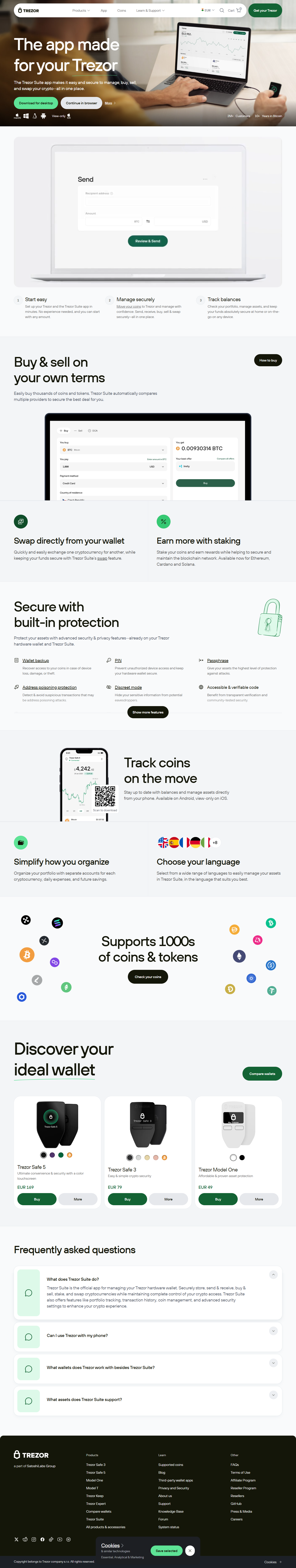Trezor @Login — The Official Wallet
Welcome to Trezor®, the world’s first and most trusted hardware wallet. Whether you're a crypto beginner or a long-time investor, protecting your digital assets is non-negotiable. With Trezor, you can securely manage Bitcoin, Ethereum, and thousands of other cryptocurrencies—all while staying in complete control of your private keys.
In this guide, we’ll walk you through how to log in to your Trezor wallet using the official tools, including Trezor Suite®, and keep your assets safe every step of the way.
🔐 What Is Trezor®?
Trezor is a physical hardware wallet that stores your private keys offline, away from online threats like malware, keyloggers, and phishing attacks. Unlike centralized exchanges or software wallets, Trezor ensures that you—and only you—control your crypto.
Developed by SatoshiLabs, Trezor comes in two models:
- Trezor Model One (entry-level, secure)
- Trezor Model T (touchscreen, advanced features)
🌐 Where to Log In: Trezor Suite®
To manage your Trezor wallet, you’ll use Trezor Suite®, the official application for both desktop and web use. You can:
- View your portfolio 📊
- Send and receive crypto 💸
- Install blockchain apps 🧩
- Use advanced privacy tools 🛡️
👉 Go to the official site: https://suite.trezor.io
Always double-check the web address to avoid phishing websites.
🖥️ How to Log In to Your Trezor Wallet
1. Connect Your Trezor Device
Use the USB cable provided with your device to connect it to your computer. The app will detect your hardware wallet automatically.
2. Enter Your PIN Code
On your Trezor screen, a secure PIN matrix will appear. Use this to input your PIN into the app interface.
3. (Optional) Enter Your Passphrase
If you’ve enabled a passphrase wallet, you’ll be asked to type your secret word. This adds a second layer of protection to your wallet.
Once these steps are complete, you’re logged in! 🎉 You can now manage your crypto securely.
✅ Why Trezor Login Is Secure
- Cold storage: Your private keys stay offline
- Physical confirmation: Every transaction must be approved on the device
- PIN & Passphrase: Even if stolen, the device remains protected
- Open-source firmware: Fully auditable by the community
- No third-party logins: You don't use emails or passwords to access funds
🧠 Best Practices After Login
- Only install apps for the coins you use
- Double-check addresses before sending crypto
- Backup your 24-word recovery phrase offline (never store it digitally!)
- Enable advanced features like Tor routing and Coin Control if you value extra privacy
📞 Need Help?
If you have any trouble logging in:
- Visit the official Trezor support center
- Join the community forums
- Check for device and firmware updates regularly
Never trust unsolicited messages or links claiming to be Trezor support. The official Trezor team will never ask for your recovery seed.
🛡️ Conclusion
With Trezor @Login via Trezor Suite®, you gain full control over your digital assets—without relying on centralized platforms. It’s your key to self-custody, privacy, and freedom in the crypto world.
Log in securely. Manage confidently. Protect what’s yours—with Trezor®, the original hardware wallet.
Made in Typedream